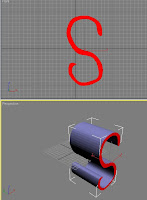
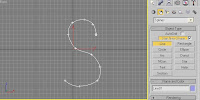
Modelling with splines – producing an S shaped beam
Creating splines is a way of drawing out a shape initially and then either editing the spline to make it 3D or applying a modifier.
Go to the create panel > shapes
Using the line tool, set Initial type and Drag type to smooth – this will provide you with a curved line.
Click and drag your shape in the Front viewport.
When you have produced your S shape right click on the spline, and convert to editable poly.
Use the extrude tool to pull the shape out into a beam. You will see that the 3D shape has a front normal and a side normal but no back face.
In the Editable Spine rollout, pick Border, and click on the border of the open edge. In the rollout pick Cap. This now provides you with an editable 3D shape.
Creating splines is a way of drawing out a shape initially and then either editing the spline to make it 3D or applying a modifier.
Go to the create panel > shapes
Using the line tool, set Initial type and Drag type to smooth – this will provide you with a curved line.
Click and drag your shape in the Front viewport.
When you have produced your S shape right click on the spline, and convert to editable poly.
Use the extrude tool to pull the shape out into a beam. You will see that the 3D shape has a front normal and a side normal but no back face.
In the Editable Spine rollout, pick Border, and click on the border of the open edge. In the rollout pick Cap. This now provides you with an editable 3D shape.
No comments:
Post a Comment