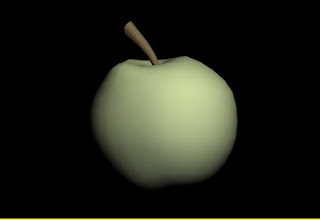
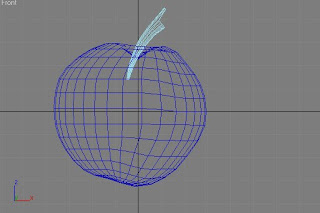
To produce an apple
Click and drag a sphere into the perspective viewport
Go into sub-object level, and enter the Soft Selection part of the Editable Poly rollout.
Using soft selection and vertices, you can alter the shape of the sphere to represent a typical apple. The shape should be fairly random – no apples are completely perfect and round!
Still in Soft selection select the top vertex of your apple shape and drag the cursor down to produce the dent in which the stalk sits.
If you are going for total realism, pull out some bumps at the bottom of the apple.
Next add a stalk, which can be achieved using an elongated cone, placed in the top of the apple. Add a leaf if you like.
Click and drag a sphere into the perspective viewport
Go into sub-object level, and enter the Soft Selection part of the Editable Poly rollout.
Using soft selection and vertices, you can alter the shape of the sphere to represent a typical apple. The shape should be fairly random – no apples are completely perfect and round!
Still in Soft selection select the top vertex of your apple shape and drag the cursor down to produce the dent in which the stalk sits.
If you are going for total realism, pull out some bumps at the bottom of the apple.
Next add a stalk, which can be achieved using an elongated cone, placed in the top of the apple. Add a leaf if you like.
No comments:
Post a Comment